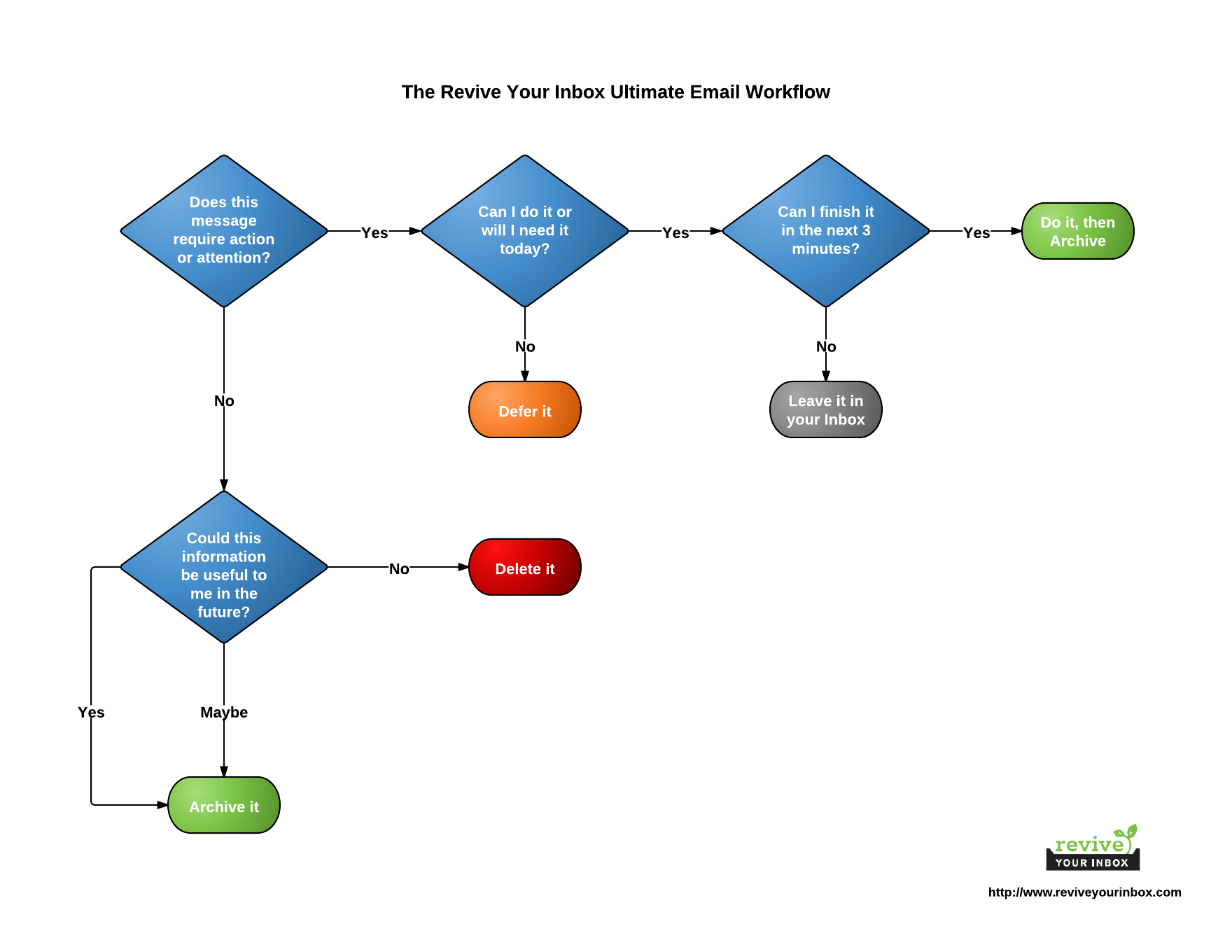Day 9: The Ultimate Email Workflow
Stronger than steel. Faster than a speeding bullet.
Today, we're going to unveil the ultimate email management workflow. Hold on to your seats, ladies and gentlemen. The moment we've been building up to for the last week has finally arrived!
Cobbled together by hundreds of hours of thankless toil in the dark recesses of the Boomerang Lair, today's action steps constitute the research-backed best way to manage your email - period. The past few days have provided material about each of the essential steps for quickly and effectively handling 95% of your email. If you've missed any of those days, you might want to go back and catch up on these important concepts: Archiving, Deleting, Deferring, and immediately responding to emails that don't require a lot of work.
Today, we're going to put all of them together. We've analyzed a ton of data from the Email Game to figure out just how long it takes to go through messages. If you follow this workflow diligently, on average, you should be able to clear 51 messages from your Inbox in a 20-minute session (leaving messages that require substantial work for later). So even if you get 150 messages a day, you shouldn't need to spend more than an hour in your mail client. Of course, everyone's Inbox is different, so if you find yourself moving through the workflow at a much slower pace, chances are your messages require more attention than average. That's good - it means you've done a great job eliminating low-quality messages from ever reaching you.
Ready, set, go!
To do: Estimated Time: 20 min
Today's action steps are to do a 20-minute email sprint, using the Revive Your Inbox ultimate email workflow.
- Take a look at the Ultimate Email Workflow chart above, and familiarize yourself with the decisions you'll need to make.
- Download and print out a paper copy.
- Click here to start a 20 minute timer.
- Open the top message in your inbox, and proceed through the flowchart.
- After you handle the top message in your inbox, move on to the next message, immediately. Proceed through the workflow for this message as well.
- Continue going through messages, one at a time, until the timer expires.
Don't jump around! In fact, try not to even look at any of the other emails in your message list except for the next one. A major advantage of this system is that each message receives your full attention for a brief amount of time, allowing you to make a decision about what to do with it, then no longer have to think about it.
When you're finished, you'll be left with only messages that require significant effort. If any of them are very important, take care of them. Close your mail client, and try not to go back to it for at least 2 hours.
Final Thoughts
| In 20 minutes with the Ultimate Email Workflow, you can clear 51 messages from your Inbox | Tweet |
| Get the #ReviveYourInbox email flowchart to more effectively manage your Inbox | Tweet |
| After going through your email, try to stay out of your mail client for at least 2 hours | Tweet |
| Just completed my first 20-minute email sprint! | Tweet |
Today, we showed you a workflow that should help you manage your email more effectively than ever before. If you follow the system and receive less than 150 messages per day, you should be spending less than an hour in your email client. You'll probably have messages left, but the work for those should be handled somewhere outside your Inbox. Tomorrow, we'll show you a tool that encapsulates this workflow and provides the timer for us.