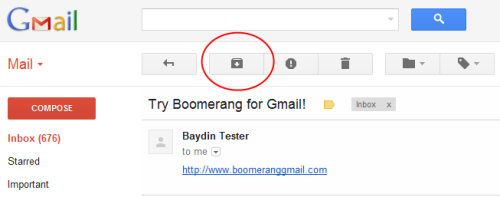Day 5: Cleaning up a messy inbox.
Email organization starts with a clean slate.
Yesterday, we laid out the arguments for a combination of a search-driven approach to finding messages and a policy of keeping only a few already-read messages in your Inbox. That combination maximizes your ability to focus on messages that still need attention. It's the most effective way to use email.
A few of us already have everything in order to work with the new system. For most of us, though, before we can make the switch, we have to spend a bit of time patching up the results of years of managing our email a different way. That's today's focus.
The techniques for setting up the new system vary widely based on what system you've used to organize your email before and what mail client you use. For that reason, we've prepared different action steps for each configuration. Choose the situation that most closely resembles yours from the table below, and we'll show you the action steps you'll need to follow for today.
300+ messages in your Inbox |
|||
Under 300 messages |
To do: Estimated Time: 20 min
Choose a configuration above to see today's action steps.
Final Thoughts
| It only takes 20 minutes to empty an inbox filled with thousands of old messages. Learn how | Tweet |
| If you haven't dealt with an email in 30 days, you probably never will. Get it out of your inbox. | Tweet |
| Leave your filthy overstuffed inbox in the past. Start with a clean slate. Here is how | Tweet |
Today we made the transition to using Archive as our primary weapon in the battle to control our inboxes. In the next couple days, we'll introduce a couple supplementary tools for when Archive isn't the right answer.